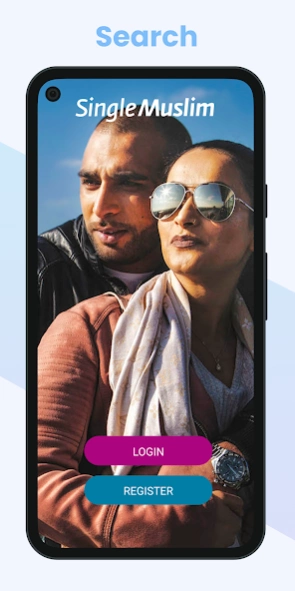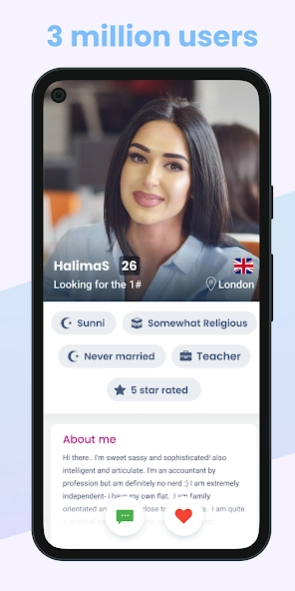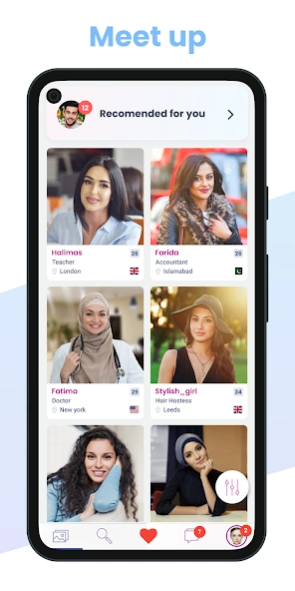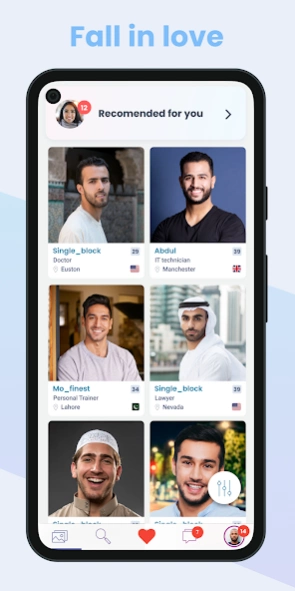SingleMuslim 2.14.8
Free Version
Publisher Description
SingleMuslim - SingleMuslim.com, the world's leading Muslim introduction agency.
The Single Muslim App will enable you to:
• Log in using your existing SingleMuslim.com account.
• Create a free Muslim dating profile.
• View Muslim singles living near you.
• Update your profile and upload photos.
• View the photo gallery to see who's online.
• Send and receive messages whilst on the move.
• See who's been viewing your profile.
• Search profiles using advanced search criteria.
• View detailed profiles of members in your area.
• British, American, Canadian, Australian and Arab Dating.
We use the latest technology to provide a safe online, interactive environment to find your ideal Muslim marriage partner.
Our unique service is run by Muslims, for single Muslims and offers unrivalled opportunities for SingleMuslims to meet potential Islamic marriage partners online.
SingleMuslim members can take advantage of our exclusive online service and can search an extensive, current and growing international database with the assurance of complete privacy. Our rapidly expanding, international database means that the chances of finding the right partner are second-to-none.
Download the Single Muslim App and start your search today!
About SingleMuslim
SingleMuslim is a free app for Android published in the Personal Interest list of apps, part of Home & Hobby.
The company that develops SingleMuslim is SingleMuslim Ltd. The latest version released by its developer is 2.14.8.
To install SingleMuslim on your Android device, just click the green Continue To App button above to start the installation process. The app is listed on our website since 2024-02-16 and was downloaded 1 times. We have already checked if the download link is safe, however for your own protection we recommend that you scan the downloaded app with your antivirus. Your antivirus may detect the SingleMuslim as malware as malware if the download link to com.singlemuslim.sm is broken.
How to install SingleMuslim on your Android device:
- Click on the Continue To App button on our website. This will redirect you to Google Play.
- Once the SingleMuslim is shown in the Google Play listing of your Android device, you can start its download and installation. Tap on the Install button located below the search bar and to the right of the app icon.
- A pop-up window with the permissions required by SingleMuslim will be shown. Click on Accept to continue the process.
- SingleMuslim will be downloaded onto your device, displaying a progress. Once the download completes, the installation will start and you'll get a notification after the installation is finished.